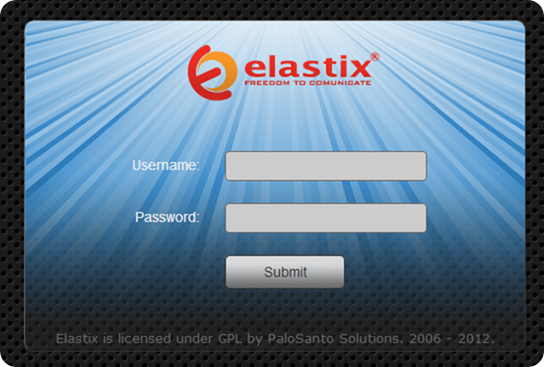公司使用Asterisk系统2年, 其中有一些配置, 这里做个笔记.
IAX2 Trunk (two PBX connects each other)
PBX1(ningbo)
Trunk Name: beijing
Peer Details:
type=friend
trunk=yes
secret=***secret***
host=[beijing office IP]
context=from-internal
qualify=yes
UserContext: ningbo
type=user
secret=***secret***
context=from-internal
qualify=yes
PBX2(beijing)
Trunk Name: ningbo
Peer Details:
type=friend
trunk=yes
secret=***secret***
host=[ningbo office IP]
context=from-internal
qualify=yes
UserContext: beijing
type=user
secret=***secret***
context=from-internal
qualify=yes
Don’t forget also set the outbound routes.
Connect with XunShi VOIP gateway
SIP Trunk(outgoing)
Trunk Name same as Outgoing settings Trunk name,
canreinvite=no
content=from-pstn
host=[XunShi IP PBX IP Address]
insecure=no
port=5060
type=friend
disallow=all
allow=g729&alaw&ulaw
SIP Trunk Incoming
Trunk Name same as Outgoing settings Trunk name,
context=from-pstn
host=dynamic
qualify=yes
secret=***secret***
type=peer
username=[username on XunShi IP PBX]
This incoming settings should have multi-incomings.
CID Lookup Source
Set url in CallerID Loogup Sources section.
e.g. Query should be something like clickedNumber=[NUMBER]&source=Ningbo&Type=PBX
And return the caller name only with text.
Then set the source name in Inbound Routers, CID Lookup Source section.
Asterisk Debugging:
Type Asterisk –vvvvvvvvr to see the real time debugging messages.
In Asterisk CLI, type iax2 show peers to see the trunk status of each PBX.
Reset Elastix Web Interface Password:
/usr/bin/sqlite3 /var/www/db/acl.db "UPDATE acl_user SET md5_password = ‘`echo -n superman|md5sum|cut -d ‘ ‘ -f 1`’ WHERE name = ‘admin’"