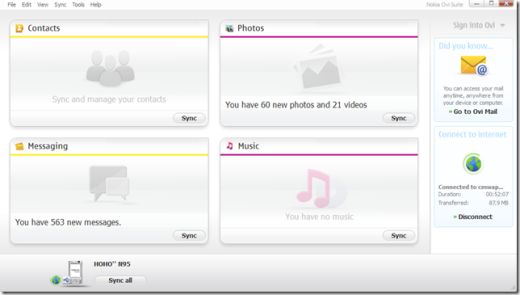OUTLOOK使用CMWAP
1. 连接CMWAP 2. 将IMAP或POP3服务器本地DNS修改为127.0.0.1 文件在C:\Windows\System32\Drivers\etc\hosts 3. 启动C2C.exe 并设置目标IP为imap.gmail.com 目标端口993 (IMAP SSL) 本地端口和目标端口一样 4. OUTLOOK里不需要修改任何设置就可以和连接到宽带一样收取邮件. MSTSC远程桌面,其他游戏都可以诸如类似的方法连接。 c2c是2005年我写的一个小软件,刚搬住处没有宽带的时候,还挺有用。